Management groups- help you manage access, policy, and compliance for multiple subscriptions. All subscriptions in a management group automatically inherit the conditions that are applied to the management group.
Subscriptions – logically associate user accounts with the resources that they create. Each subscription has limits or quotas on the amount of resources that it can create and use. Organizations can use subscriptions to manage costs and the resources that are created by users, teams, and projects.
Resource groups- are logical containers where you can deploy and manage Azure resources like web apps, databases, and storage accounts.
Resources- are instances of services that you can create, such as virtual machines, storage, and SQL databases
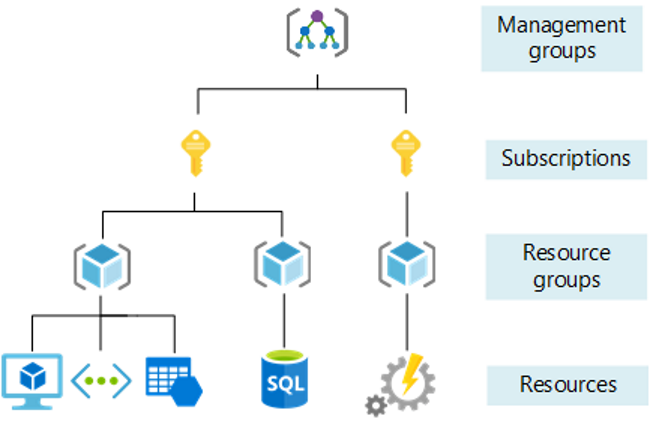
Service Principal – Automated tools that use Azure services should always have restricted permissions. Instead of having applications sign in as a fully privileged user, Azure offers service principals.
An Azure service principal is an identity created for use with applications, hosted services, and automated tools to access Azure resources. This access is restricted by the roles assigned to the service principal, giving you control over which resources can be accessed and at which level.
Service Connection – You can create a connection from Azure Pipelines to external and remote services for executing tasks in a job. Once you establish a connection, you can view, edit, and add security to the service connection.
For example, you might want to connect to one of the following categories and their services.
Key Vault – Azure Key Vault is a cloud service for securely storing and accessing secrets. A secret is anything that you want to tightly control access to, such as API keys, passwords, certificates, or cryptographic keys. Key Vault service supports two types of containers: vaults and managed hardware security module(HSM) pools.
